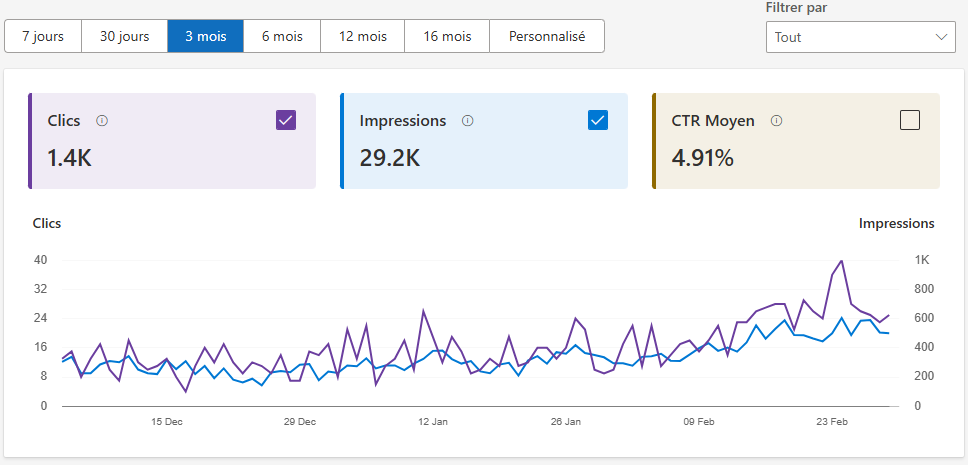
-
 By Jean François Longy
By Jean François Longy
- 25/03/2025 à 18:58
- Glossary
Bing Webmaster Tools is Microsoft's free platform that allows webmasters to analyze, manage, and optimize the SEO of their websites on the Bing search engine. Similar to Google Search Console, this tool offers advanced features to track indexing, monitor SEO performance, identify errors, and optimize a website's visibility. This article explores in detail the features of Bing Webmaster Tools, its differences from Google Search Console, and the best practices for using it effectively in an SEO strategy.
What is Bing Webmaster Tools and what is it used for?
Bing Webmaster Tools
Bing Webmaster Tools offers a multitude of practical tools to help SEO professionals optimize their presence on Bing. It allows users to submit and manage sitemaps, analyze a site's search performance, examine backlinks, and detect technical errors that could affect SEO. The tool also provides detailed reports on keywords generating traffic and crawl issues encountered by Bing's bots. Thanks to these features, webmasters can better understand how their site is perceived by the search engine, identify opportunities for improvement, and adjust their SEO strategy accordingly.
Compared to Google Search Console, Bing Webmaster Tools offers specific features such as SEO Analyzer for SEO element analysis and advanced link disavow options. These tools provide greater control over website optimization for Microsoft's search engine. By combining the insights from Bing Webmaster Tools with other SEO solutions, it is possible to adopt a more comprehensive and effective natural referencing approach.
Why use Bing Webmaster Tools for SEO?
SEO optimization is not limited to Google: Bing represents a significant share of the search engine market, particularly in the United States and certain B2B sectors. Using Bing Webmaster Tools helps maximize a website's visibility within this ecosystem and leverage specific opportunities on Bing.
First, the tool provides detailed statistics on a website's SEO performance, including organic traffic volume, keywords generating clicks, and the best-performing pages. Analyzing this data allows users to adjust their content and optimization strategy for better positioning on Bing.
Secondly, Bing Webmaster Tools offers advanced crawling and indexing features. Webmasters can submit a sitemap, monitor page indexing, identify crawl errors affecting visibility, and take corrective action to improve accessibility for crawling bots.
Another major advantage is Bing's integrated SEO Analyzer, which diagnoses technical and on-page optimization issues. This tool identifies SEO blocking elements such as missing tags, poorly structured content, or page load time issues.
Finally, using Bing Webmaster Tools allows for advanced backlink management, including a link disavow tool. This feature helps protect a site from toxic links that could negatively impact its ranking.
Complementing a global SEO strategy with Google Search Console, leveraging Bing Webmaster Tools enables businesses to expand their audience and improve positioning across different search channels.
How to add and configure a site on Bing Webmaster Tools
Create an account and access Bing Webmaster Tools
To start using Bing Webmaster Tools, the first step is to create a Microsoft account or use an existing one. This access enables users to utilize all the platform’s features to optimize website SEO on Bing.
Here are the steps to sign up and configure your account:
- Access Bing Webmaster Tools: Visit the official website and click on Sign in or Get Started, depending on your situation.
- Create or use a Microsoft account: Authentication is done via a Microsoft account. Users can use an existing account or create one for free.
- Add a site: Once logged in, users must submit the website URL. Two methods are available: Import data from Google Search Console, making integration quicker with existing information. Manually adding the site by entering the URL and proceeding with verification.
- Verify ownership: Bing offers several verification methods to confirm site ownership: XML file method: Download a verification file and add it to the site's root.Meta tag insertion: Insert a specific verification tag into the homepage’s HTML code.DNS validation: Add a TXT record to the domain's DNS settings.
- Access the dashboard: Once verification is successfully completed, users can explore and use all Bing Webmaster Tools features.
This initial configuration is essential for effectively monitoring a site's SEO on Bing. After completing these steps, it is recommended to submit a sitemap, monitor search performance, and utilize the SEO recommendations provided by the tool.
Submit a sitemap to Bing Webmaster Tools
Submitting an XML sitemap to Bing Webmaster Tools is a crucial step in optimizing a website's indexing on the Bing search engine. This file informs Bing about the site structure, important pages, and update frequency, improving crawling and inclusion in search results.
Here are the steps to submit a sitemap to Bing:
- Access Bing Webmaster Tools: Log in to the dashboard and select the relevant site.
- Open the "Sitemaps" section: From the navigation menu, click on Configure My Site, then on Sitemaps.
- Enter the sitemap URL: Input the full XML file address (e.g., https://www.example.com/sitemap.xml).
- Submit the sitemap: Click Submit to send the information to Bing.
- Check for acceptance: Review the submission history to confirm that Bing successfully retrieved and analyzed the file.
It is recommended to update the sitemap regularly and resubmit it after significant site changes. Bing will periodically crawl the file, automating the indexing of new pages.


